Session replay is often thought of as the last mile of customer journey analysis because it allows you to walk a mile in your users’ shoes to empathize with their experience so you can then make it better.
Well, tie your laces tight, because with our new Microsoft Clarity integration, our clients can directly link to Clarity’s visitor session recordings, heatmaps, and more right from our Continuous Experience Optimization platform.
This integration allows more ways for our clients to seamlessly visualize user frustration and, ultimately, help them create frictionless digital experiences to drive more conversions and build customer trust and loyalty.
What is Session Replay?
Session replay is a web analytics technique to record and replay user interactions on a website, such as mouse movements and clicks. It helps teams understand how users engage with their site and identify usability issues to make improvements that increase overall user experience.
Blue Triangle Session Replay Integration
With Clarity integration from Blue Triangle, our clients benefit from direct linking to session recordings, heatmaps, and additional insights to see how users are traversing their site, what clicks for them (literally), and what doesn’t.
Typically, when using session replay tools, you could be flooded with hours of recordings, making it time-consuming to watch all of them. Also, there’s no certainty that every recording will provide value.
With so much data waiting to be tapped into, how do you know where to even begin? Guessing which session recordings to focus on isn’t enough.
Since our Continuous Experience Optimization approach uniquely begins with quantifying the revenue loss resulting from user friction on your website, teams gain business context to identify and prioritize which friction points to resolve first based on actual, bottom-line impact.
Gain clarity (pun intended) into the user journey to answer your most critical questions and make decisions based on business outcomes.
So now, that overwhelming list of recordings has been greatly narrowed down to the ones that warrant further investigation. You can now watch specific user session recordings to quickly identify issues and leverage our customer journey analytics and prescriptive remediation guidance to resolve your costliest points of friction.
At Blue Triangle, We Drink Our Own Champagne
Let’s use bluetriangle.com as an example, because, like many of our own customers, we have both the Blue Triangle data collection tag and Microsoft Clarity tag on our site.
Within our Real User Monitoring (RUM) we see a particular issue with onload during a user’s session. We’ve quantified the friction and determined it’s not costly, but out of curiosity (and because session replays with Clarity is pretty cool), we want to investigate further.
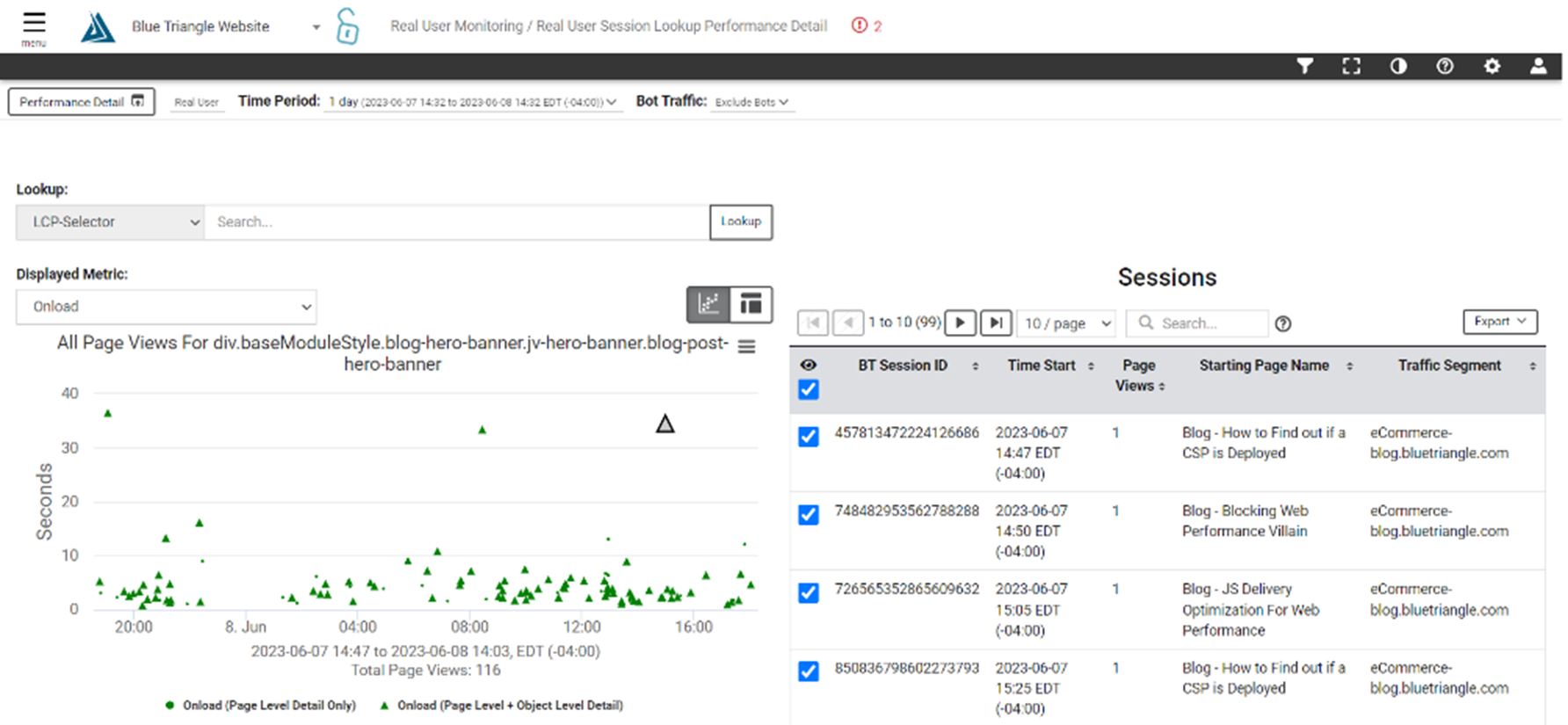
On the same page in the portal, we scroll down to see the Performance Measurement Details for this session, where we see data such as browser, traffic source and medium, and Core Web Vitals (CWV) debugging details showing what’s impacting our CWV scores on this page. Conveniently with Clarity integration, a replay link is also available.
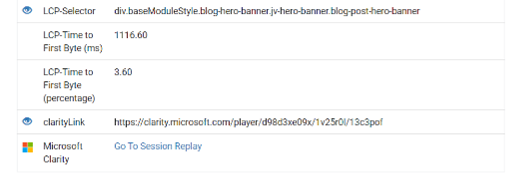
By simply clicking this link, we are brought over to Microsoft Clarity where we can watch the session replay, dive into the page heatmap, and gather additional insights. So, it doesn’t just tell you what’s going on with your site, it actually shows you.
More User Experience Insights
Blue Triangle augments your favorite session replay tools, providing you with answers to your critical questions that session recordings alone cannot. Such as:
- Which friction points should be prioritized?
- Where (and why) do users most often drop out of their journey?
- How can we find hidden friction on our site?
We enhance your ability to not only identify user friction, but quantify friction along your users’ journey and prioritize issues costing you the most. And alternatively, you can deprioritize the ones that don’t meaningfully impact your business or users’ experience.
Next Steps
It’s easy to get started watching session recordings with Blue Triangle and Microsoft Clarity. For help with this process, please reach out to your Blue Triangle Team.
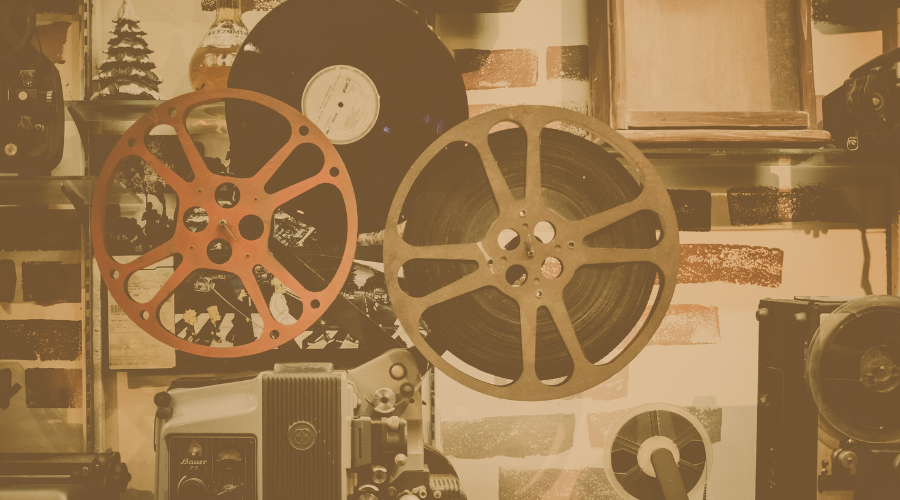
During the holiday rush, every shopper matters
Optimize the customer journey before the eCommerce event of the year.

.jpg)

