You don't need more traffic. You need to do more with the traffic that you're getting.
In today’s economic environment, CFOs are scrutinizing budgets more than ever. The upshot? Marketing, e-commerce, and digital product teams are being asked to do more with fewer resources.
How do you drive more sales if you don’t have budget to increase spending on ads to drive more traffic to your website? You need to do more with the traffic you’re getting.
Mark Friedman, a recent guest on our podcast The Frictionless Experience, made this point and provided the spot-on quote in the headline above as he shared his experiences leading e-commerce and marketing at retail and DTC brands, including Brooks Brothers, Steve Madden, Hanover Direct, and Eddie Bauer.
He noted that while most brands drive some traffic from organic and direct sources, the bulk of traffic is often driven by paid media. Yet most of that traffic leaves the site without purchasing.
“So now you've got customers, you're out of pocket, and so much of that traffic leaves because of the experience that the customer has once they get there,” Mark notes.
The solution lies in improving conversion rates and increasing average order values. Every visitor to your site that you convert into a buyer increases the efficiency of the media dollars you’ve already spent to drive them to your site. And every extra dollar captured increases the efficiency of your ad spend.
Five Ways to Increase Conversions On Your Digital Properties
Here are five ways you can do more with the traffic coming to your site:
1. Determine where most customers are dropping out because they encounter friction.
When a customer encounters friction on your site—whether that’s a result of functionality not working properly, confusing instructions or choices they must make, too many steps to complete a transaction, or slow page speed—many will simply abandon their visit and buy from your competitor instead. The risk is greatest for retailers selling products available from other retailers, which is to say, the risk is significant for most retailers.
Identifying and methodically removing these friction points will automatically increase conversion rates from the traffic already on your website. Over time, we’ve seen this cycle of identifying and resolving friction recapture literally tens of millions of dollars for a typical large e-commerce brand.
Pro Tip: Most large-scale e-commerce websites have dozens or even hundreds of pages with revenue-robbing friction. But in many cases, our clients find that 80% of lost revenue from lost conversions can be recovered by focusing fixes on just a few of those pages. Leverage analytics tools that start with quantifying friction so you can identify where investing in fixes will drive the greatest ROI.
As Joe Walker, Data & Analytics Evangelist at Equifax, says on The Frictionless Experience:
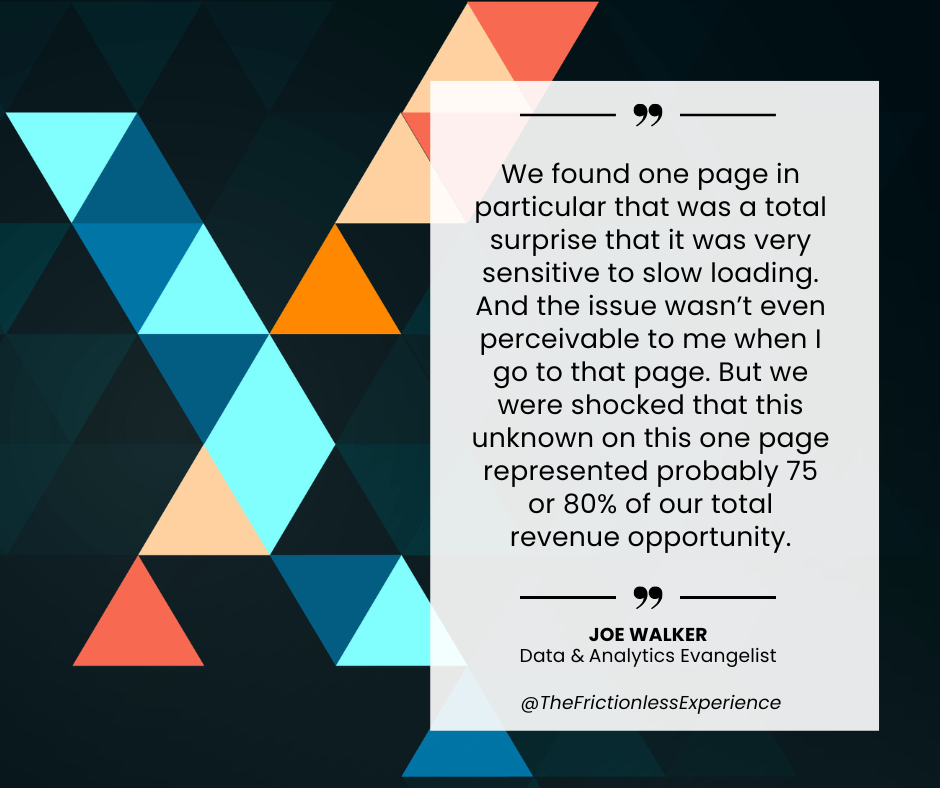
2. Identify the pages where your Core Web Vitals are trending downward and fix them.
Most people associate Core Web Vitals (CWV) with improving search traffic volumes. And while that is one benefit, Google developed CWVs to provide an objective and easy-to-calculate score for how easy you’ve made your website to transact.
Which means CWVs provide an objective proxy for measuring how frictionless your website experience is.
“One of the best resources for me, honestly, was when Google came out with their Core Web Vitals over the last three or so years,” Mike Lively, Senior Vice President of Engineering at Slickdeals, expressed on a recent episode of The Frictionless Experience. “There's a lot of body of work over the importance of those and kind of how can you optimize your site to those metrics.”
If you pay attention to and improve your CWV scores, you will create a more frictionless experience that leads to increased conversions and get the added bonus of better search results by implementing Google's best practices.
Pro Tip: The key to understanding CWV health is to trend scores by page over time based on real user data. Many of the tools freely available can provide a snapshot in time for a page.
But without understanding whether your scores are trending up or down over time for each vital score (e.g., LCP, CLS, FID, and INP), you won’t know where to focus and which pages have genuine issues requiring remediation.
Furthermore, these tools often use “synthetic” data created in a perfect lab environment and may not reveal the actual experience of users to your site.
3. Dig into the Journeys of different customer cohorts to uncover hidden opportunities for increasing conversions.
It’s easy to fall into the trap of thinking that all customers experience the same purchase journey.
But the reality is different cohorts of customers behave differently. For example, returning customers are likely to purchase more than first-time visitors. And visitors are likely to convert at different rates based on their traffic sources (e.g., organic vs. direct vs. paid).
Use customer journey analytics to isolate different buyer and non-buyer journeys to uncover unique patterns and opportunities for improving conversion rates and increasing average order value from each unique cohort of users.
One Blue Triangle customer uncovered a big opportunity with our customer journey insights by comparing converting vs. non-converting paths. They identified a bottleneck in the non-converting paths, removed the friction, and saw average order value increase by nearly 10%.
Pro Tip: If your analytics tool allows you to add custom flags to every visit, you can begin to uncover opportunities for improvement employing a nearly limitless possibility of variables (e.g., purchase amount above a certain threshold, specific items or class of items placed in carts, authenticated vs. anonymous visitor, etc.).
4. Understand and gain control over third-party content.
Every website is comprised of some combination of first-party content (content you create and control) and third-party content (JavaScript tags placed on your site but owned and controlled by other companies).
Since you don’t know the underpinnings of tags from third parties, you may be unaware that most of these tags call additional third-party tags with their tags, resulting in dozens of nested sets of tags running behind the scenes.
The problem is that every JavaScript function and tag adds processing delays that can become frustratingly visible to website visitors when it causes pages to slow down or hang completely while the functions process in the background.
Worse, since every team at your company capable of updating your website (e.g., product, e-commerce, marketing, IT) may add tags over time, many sites end up with hundreds of third-party tags, many of which may be for solutions the company no longer even uses.
Yet these long-forgotten tags add friction for your site visitors, friction that can cause visitors to leave and complete their purchase transaction on your competitor’s site.
Inventorying all the third-party content being called by your site is the first step to getting them under control and reducing friction.
Once inventoried, you can implement a Content Security Policy (CSP) that polices every tag that anyone attempts to add to your site. Those not allowed by the CSP will be rejected, ensuring user experience doesn’t degrade unexpectedly.
Pro Tip: Some analytics tools also allow you to see content (both first and third-party) visualized in a hierarchal waterfall so you can see the order content is being called and the length of time each is taking in the context of the overall user session.
Inspecting user sessions as a waterfall, especially if the tool is able to discern nested tags being called that are not visible in some solutions, allows you to instruct the dev team to modify the order in which content is being called. Some functions can be called later in the session after all the page content has been displayed and the user is able to interact with the page, significantly reducing friction that can cost you conversions.
5. Stop Sending Visitors to a Dead End.
Imagine the frustration users encounter if they click on one of your ads and their session eventually takes them to a non-working page or out-of-stock item. The frustration often leads to the visitor jumping from your site to your competitor, where they complete the transaction if they encounter less friction.
Implement tools that crawl your digital properties and identify in real-time any broken links to non-existent pages and pages with out-of-stock items. Redirecting users to working pages and in-stock alternatives can significantly increase revenue from the visitors already visiting your websites, visitors you’ve often acquired through costly paid media. Eliminating broken links and stock outs can make your ad buys far more efficient by increasing conversion rates and average order values.
Pro Tip: Since these issues often result from other departments and issues out of your control, using an analytics solution that can also quantify the amount of revenue you are losing from broken links and out-of-stock items can help justify investing in procedures, technology and inventory to eliminate these costly problems.
Implementing any one of these approaches can increase revenue without investing an additional dollar in advertising, simply by generating more conversions and larger purchases from the traffic already on your site. Implementing all of them over time can be game changing for both your company and your career.
How can marketing, e-commerce, and digital product teams do more with the site traffic they’re already getting?
- Determine where most customers are dropping out because they encounter friction.
- Identify the pages where your Core Web Vitals are trending downward and fix them.
- Dig into the Journeys of different customer cohorts to uncover hidden opportunities for increasing conversions.
- Understand and gain control over third-party content.
- Stop Sending Visitors to a Dead End.
%20(1).png)
During the holiday rush, every shopper matters
Optimize the customer journey before the eCommerce event of the year.

.jpg)


